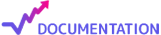SalesDoubler integration in CPV One
Who is SalesDoubler?
SalesDoubler is an affiliate network from Ukraine and it specializes in the finance vertical. The network has more than 160 offers for the PDL UA, PDL International, and FMCG niches. These are direct offers from banks and microfinance companies, as well as from tertiary sector businesses: customer service, delivery, education, and ticket sales.
The SalesDoubler team has been around since 2012 and has developed a win-win approach beneficial for both advertisers and affiliates. Besides, the network is the choice of many well-known brands such as Moneyveo, Alfa-bank, Raketa, “Alaska” and “Nebesna Krinitsa”. This shows that SalesDoubler is the acknowledged market leader in its field.
How to use SalesDoubler in CPV One?
Below you will find details on how to set up and use SalesDoubler Offers in the CPV One affiliate marketing tracker.
!For this tutorial we are using the CPV One cloud-hosted tracker, but the setup is the same for the CPV Lab self-hosted affiliate marketing tracker.
Step 1: Add SalesDoubler as an Offer Source
- CPV One comes with the SalesDoubler Offer Source pre-configured in the Offer Sources catalog, so in this case, you just have to import it from the catalog.
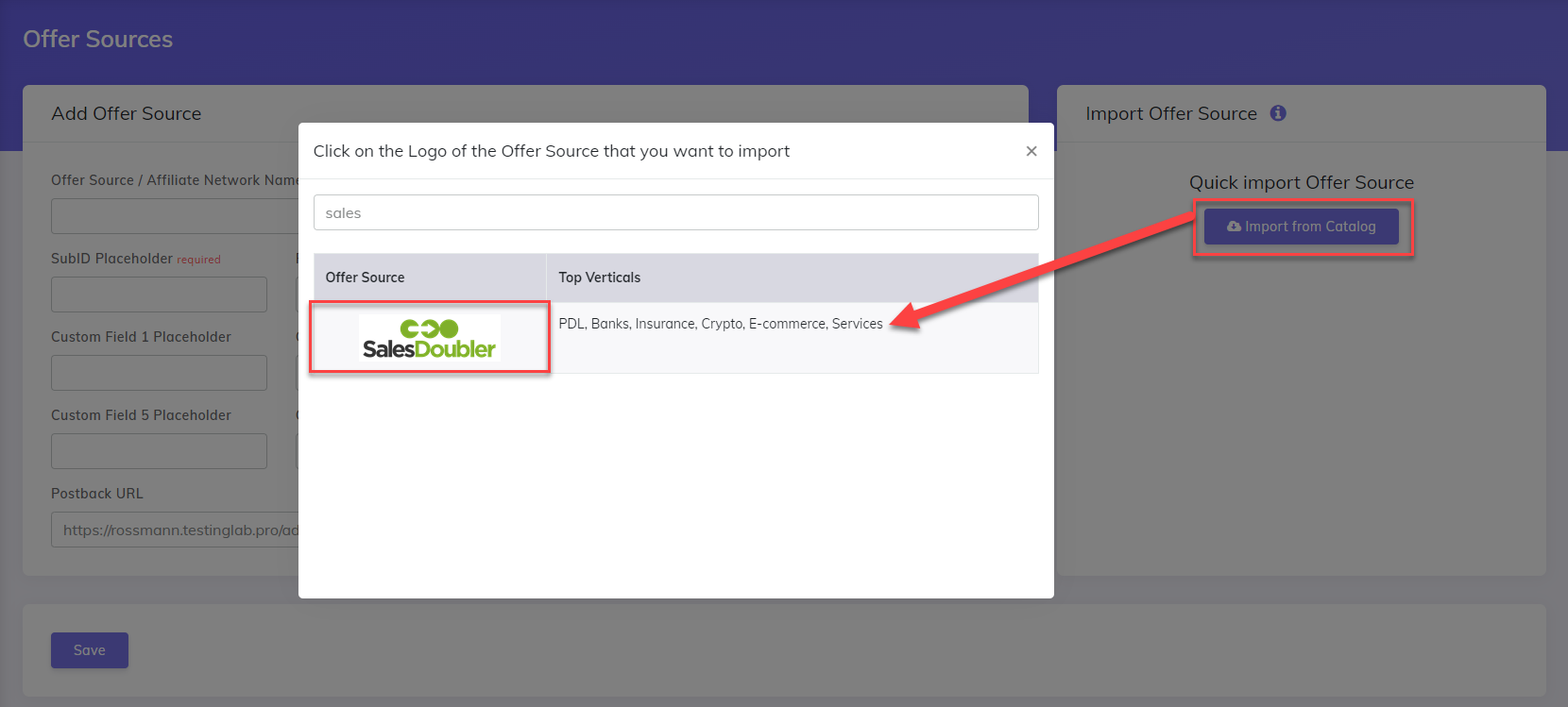
- The detailed configuration for the SalesDoubler Offer source is the following:
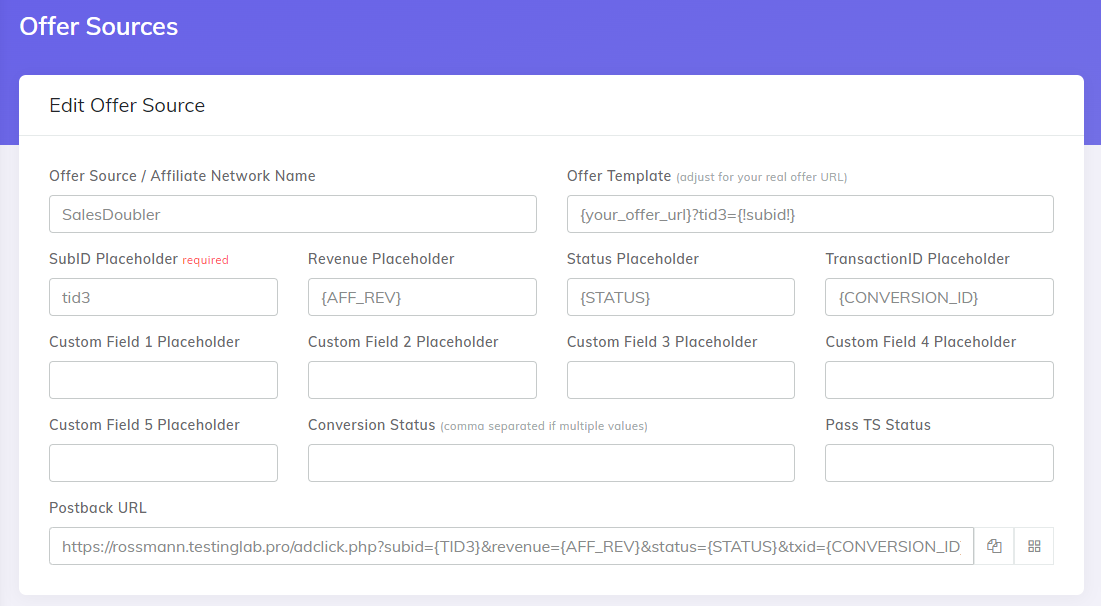
- Copy the Postback URL field in the clipboard.
- Click the Save button.
Now that you have successfully added the SalesDoubler affiliate network to CPV One and copied the configured Postback URL to your clipboard, proceed to the SalesDoubler platform for the next step.
Step 2: Getting an offer from SalesDoubler and configuring the Postback URL
Select an Offer
- In the SalesDoubler platform, go to “Affiliate programs”
- Locate an offer that interests you and select the ‘Details’ Option.
- After this, you can click on the ‘Connect Offer’ button to access more information, including the affiliate URL.

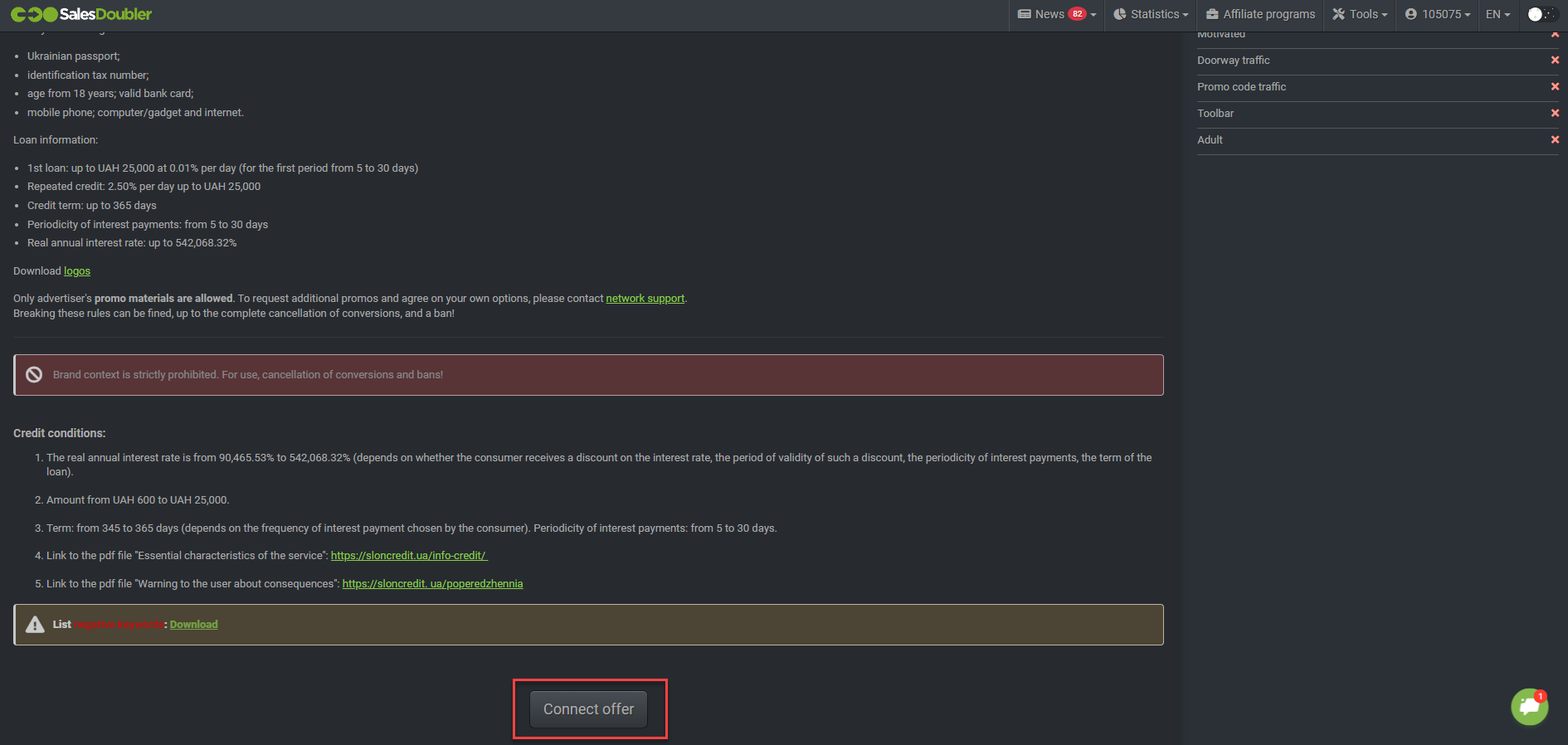
Setup the Postback URL
The Postback URL is used to send information to the tracker when a conversion is registered by SalesDoubler.
- Now, let’s add the Postback URL copied earlier from CPV One.
- In the SalesDoubler platform, go to Tools -> Global Postback
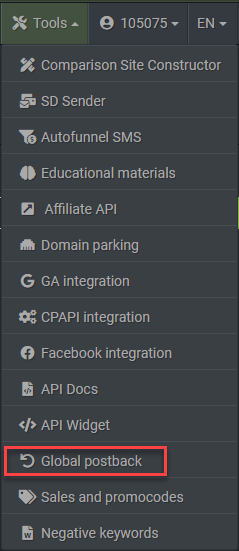
- Click on ‘Add Global Postback and paste the Postback URL
- Click the “Create” button.
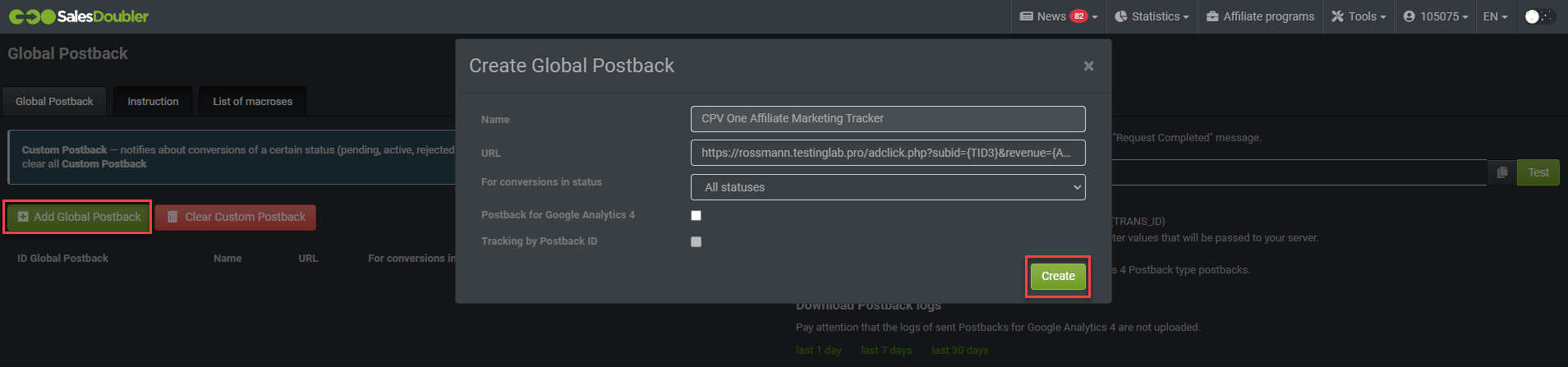
Step 3: Add your SalesDoubler Offers in CPV One
- CPV One allows for the offers to be added directly to the campaign (if you have an offer just for that campaign) or in your "Offer List" section (if you want to use them for multiple campaigns)
- Our advice is to add your offer in the offer management section so you can have more accurate reports for it:
- Go to LPs&Offfer -> Offer Management
- Add your offer
- Make sure you choose "SalesDoubler" as the source
- Select the group for the offers
- Save
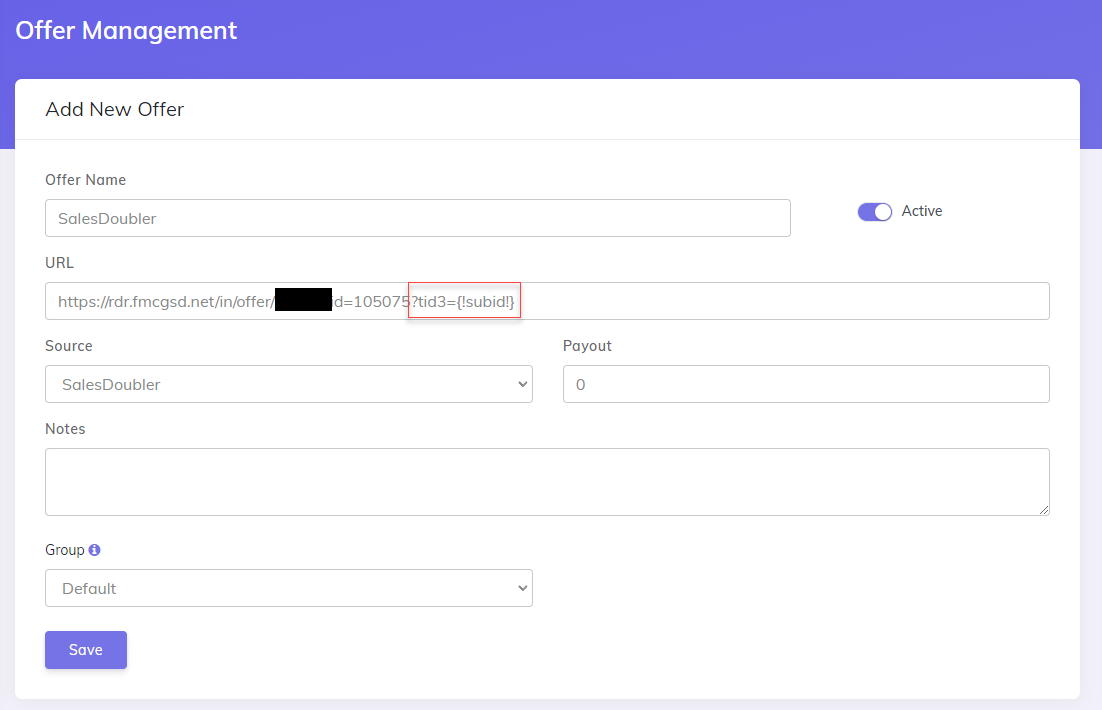
TIP
Make sure your offer URL is the one provided by SalesDoubler + the subid parameter user for tracking: tid3={!subid!}
Step 4: Create the campaign in CPV One
Create your campaign in CPV One and use the offer from SalesDoubler
Launch the campaign with your traffic source
Follow your conversions in CPV One
After following all the steps from this guide, you have successfully set up tracking of SalesDoubler Offers using the CPV One affiliate marketing tracker.
That’s it!