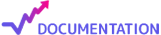Multiple Paths Campaign Setup
To setup a Multiple Paths Campaign you need to follow the steps below:
Step 1. Setup the General Settings for the Campaign: Name, Stats CPV, etc
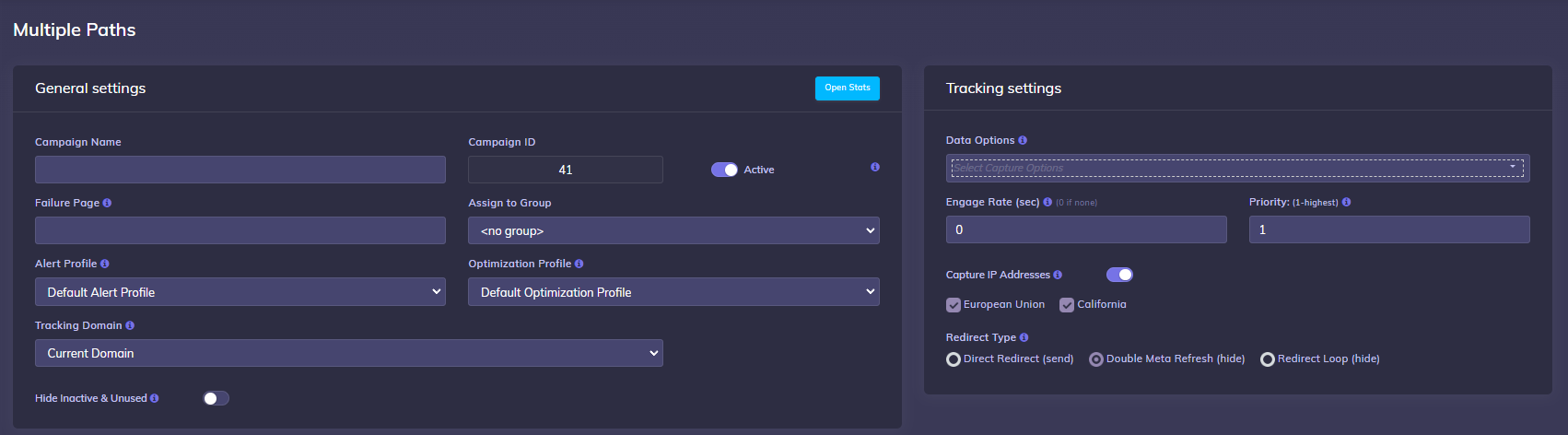
Step 2. Add your Landing Pages and Offers for each Path
- Enter a Name and URL for each Landing Page
- Enter a unique numeric ID for each landing page in the Campaign
- Set the Share% for each LP. Total Share% must add up to 100%
- Enter a Name and URL for each Offer
- If you are Passing the SubID to the Offer then enter the URL with the SubID variable added, with no data entered for the SubID.
- Example:
http://www.offer.com/offerpage.html?SID= - The SubID variable added to the URL can have any name you need (SubID, SID, etc)
- Example:
- If you are Passing the SubID to the Offer then enter the URL with the SubID variable added, with no data entered for the SubID.
- Select the Offer Source
- Enter the Conversion Payout
- At the end you will have 3 buttons:
- Add Landing Page - to add a new Landing Page to the Path
- Add Offer - to add a new Offer to that Path
- Add Path - to add a new Path with new Landing Pages and new Offers
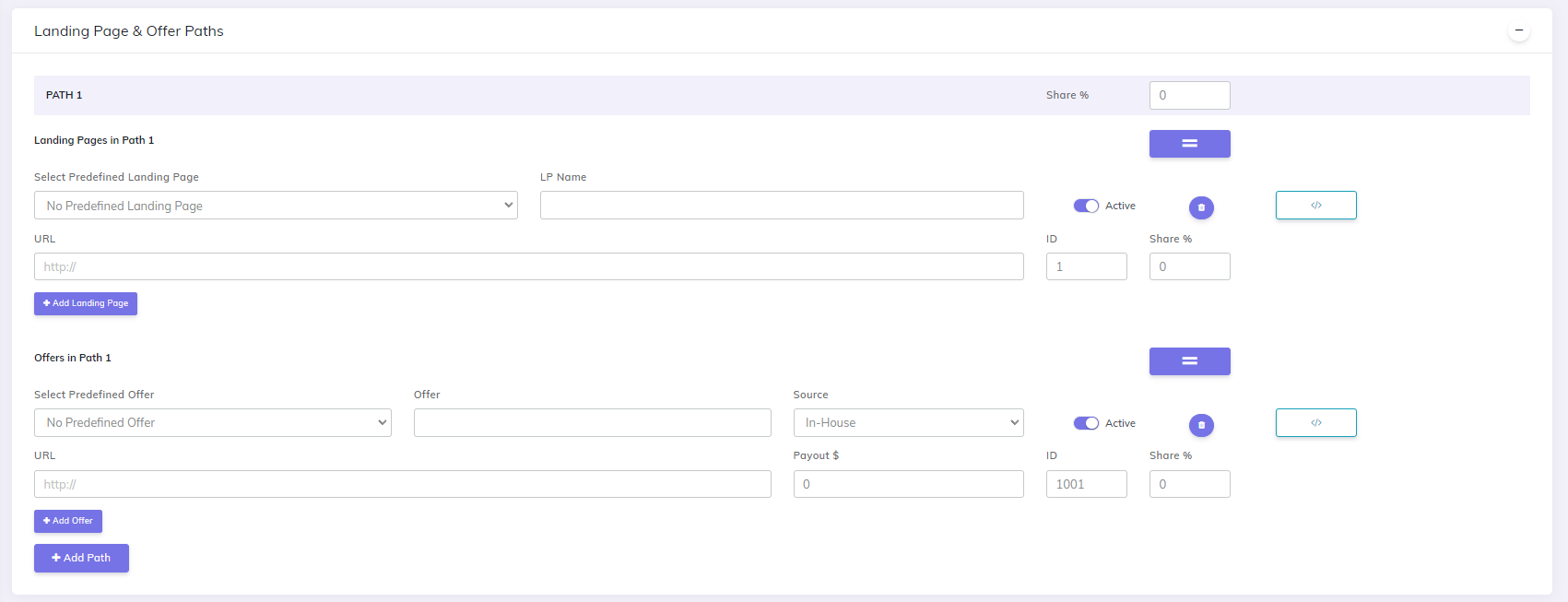
Step 3. Save Campaign
- Click the "Save Campaign" button
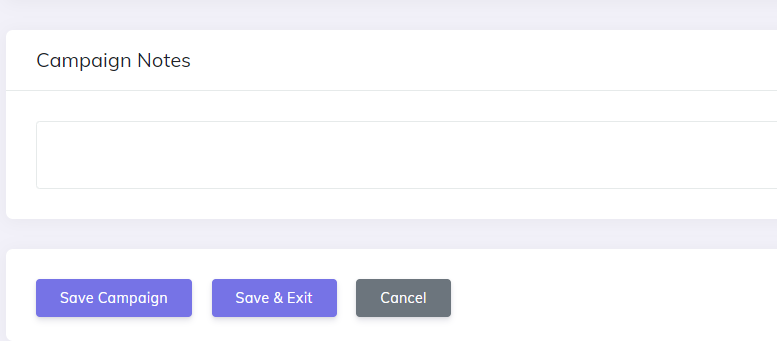
Step 4. Add Code and Links to your Landing Pages
You will find all your samples (links and pixels) in the "Links & Pixles" section of your Campaign.
![]()
a) Place your Pixel for the Offer at your Affiliate / CPA Network
b) Code your links to the offer/s on your landing pages using the Step 1 link code
http://YourDomain.com/base2.phpc) Enter the Step 2 Code directly above the closing body tag
</body>on each of your landing pages.You can find Pixel Samples in the "Links & Pixels" section of your campaign:
![]()
Step 5. Set the Redirect Profiles for your campaign (Optional)
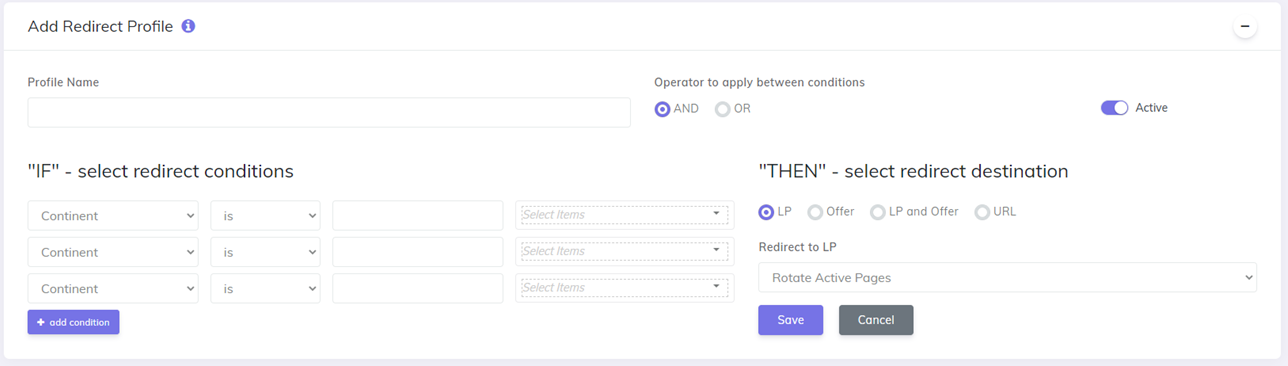
- You can set up Redirect Profiles on the Campaign Setup page or on the Redirect Profile page. The setup is the same in both locations.
Simple campaign flow diagram:
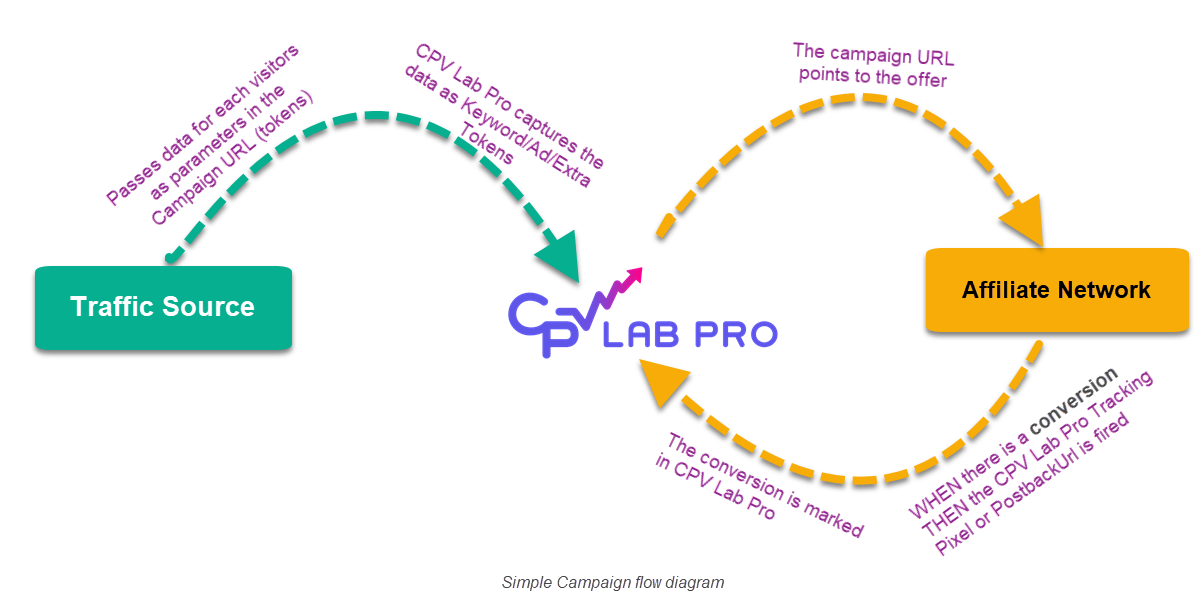
Find more details in the video below:
Video Tutorial for setting up your first CPV Lab Pro campaign (opens new window)
You may also find useful: