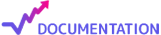lemonads integration in CPV Lab Pro
Who is lemonads?
Spicyoffers has become lemonads (opens new window)!
lemonads is the old Spicyoffers, a CPA Network inspiring honest online marketers.
As the lemonads team says: "lemonads offers a zest of freshness and full of savoir-faire. It has always been the fruit of Spicyoffers success."
You can SIGN UP HERE (opens new window)
How to use lemonads in CPV Lab Pro
Below you will find details on how to setup and use lemonads (opens new window) Offers in CPV Lab Pro (opens new window).
- For lemonads you need to use the CPV Lab Pro Postback URL provided in the campaign setup page and you need to make sure the unique subID is passed back from Spicypoffers to CPV Lab Pro for each conversion.
Step 1. Add lemonads as an Offer Source
CPV Lab Pro comes with the lemonads Offer Source pre-configured in the Offer Sources Catalog, so in this case you just have to import it from the catalog and follow with Step 2.
The detailed configuration for the lemonads Offer Source is the following:
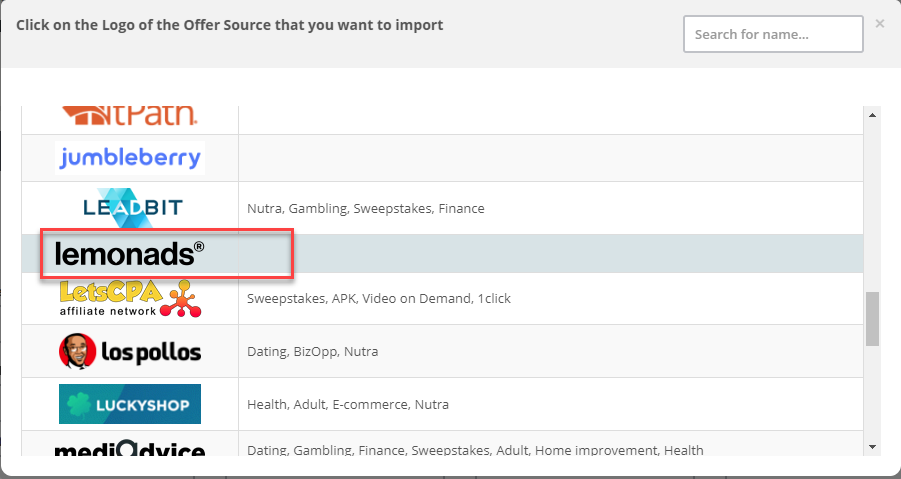
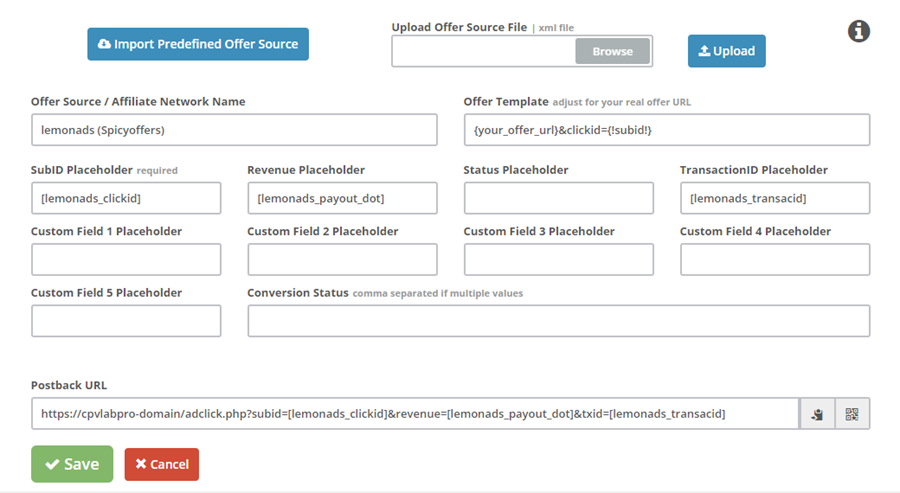
Step 2. Add the Offer Link in your CPV Lab Pro Campaign
- Apply to the desired offer in lemonads and wait to get approved
- Go to your lemonads account and check the links under "My Links" tab
- Edit an offer and add the "Click id" to it (it will be added at the end of the link)
- Insert
{!subid!}as Value for the "Click id" parameter
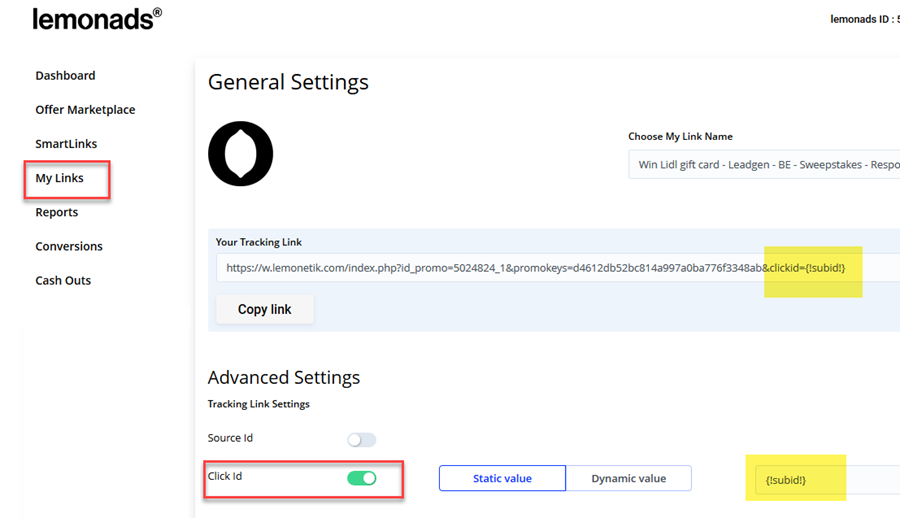
- Copy the Offer Link from lemonads and paste it in the Offer URL field from the CPV Lab Pro campaign setup page
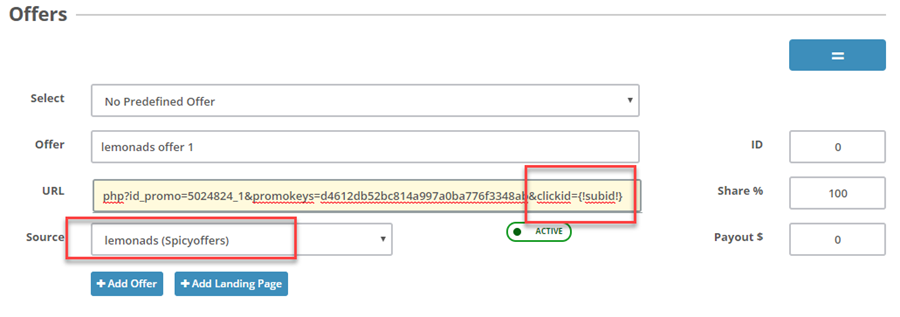
Step 3. Setup the Postback URL in lemonads
In the lemonads interface go to "My Account"➡️ "Global Postback"
Select CPV Lab Pro as a tracking system
Add your CPV Lab Pro domain and click SAVE
That is all! You only need to enter the
CPV Lab Pro domain(not the complete Postback URL) and lemonads will automatically pass the necessary parameters in the Postback URL call.- The complete Postback URL that lemonads will call for conversions is:
http://cpvlabpro-domain.com/adclick.php?subid=[lemonads_clickid]&revenue=[lemonads_payout_dot]
![]()