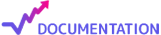CrakRevenue Integration
Who is CrakRevenue?
- CrakRevenue is an award-winning CPA Network connecting industry-leading publishers and advertisers across the globe.
- Its specializations include web traffic monetization and digital marketing solutions. With more than 10 years of experience, the network has become synonymous with exponential growth and increasing revenue.
- Employing 160+ multilingual experts, CrakRevenue is known for its data-driven marketing strategies, engaging blog posts, and 7-day customer support.
Below you will find details on how to setup and use CrakRevenue (opens new window) Offers in CPV Lab Pro (opens new window).
How to use CrakRevenue in CPV Lab Pro
- For CrakRevenue you need to use the CPV Lab Pro Postback URL provided in the campaign setup page and you need to make sure the unique subID is passed back from CrakRevenue to CPV Lab Pro for each conversion.
Step 1. Add CrakRevenue as an Offer Source
- Go to Sources ➡️ Offer Sources
- CPV Lab Pro comes with the CrakRevenue Offer Source pre-configured in the Offer Sources catalog, so in this case you just have to import it from the catalog.
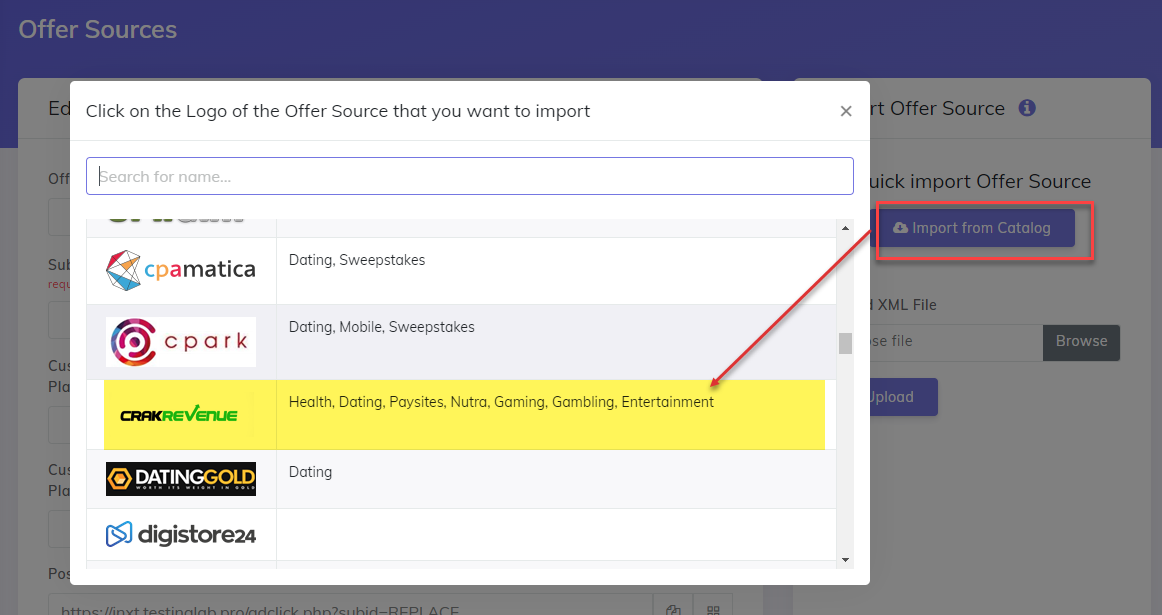
- The detailed configuration for the CrakRevenue Offer Source is the following:
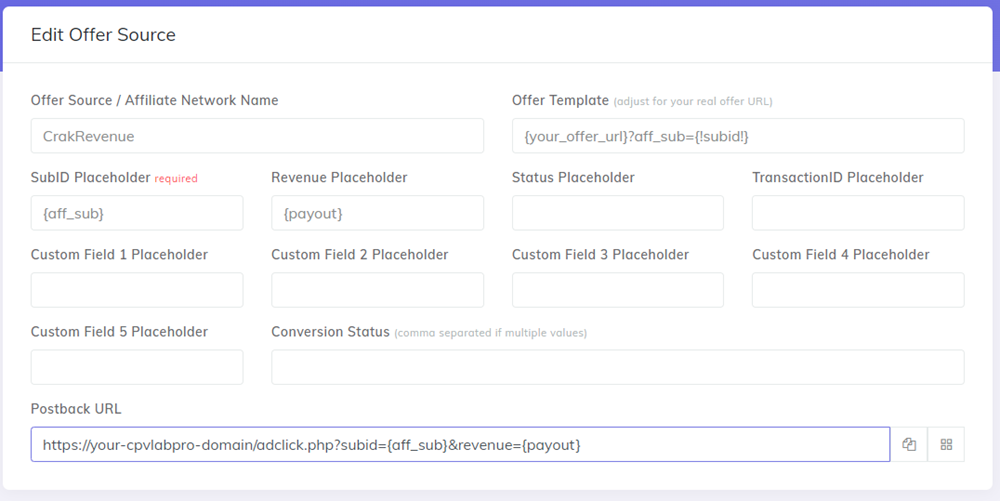
Step 2. Update Tracking Link in CrakRevenue
- In the CrakRevenue interface go to Link Customization and add
{!subid!}for the Sub ID 1 textbox. - Check Your Tracking link section and make sure the URL contains
&aff_sub={!subid!}
NOTE: you can use any name you want for the wildcard; We are using the
{!subid!}standard CPV Lab Pro placeholder to be able to use it easily in the Offer section
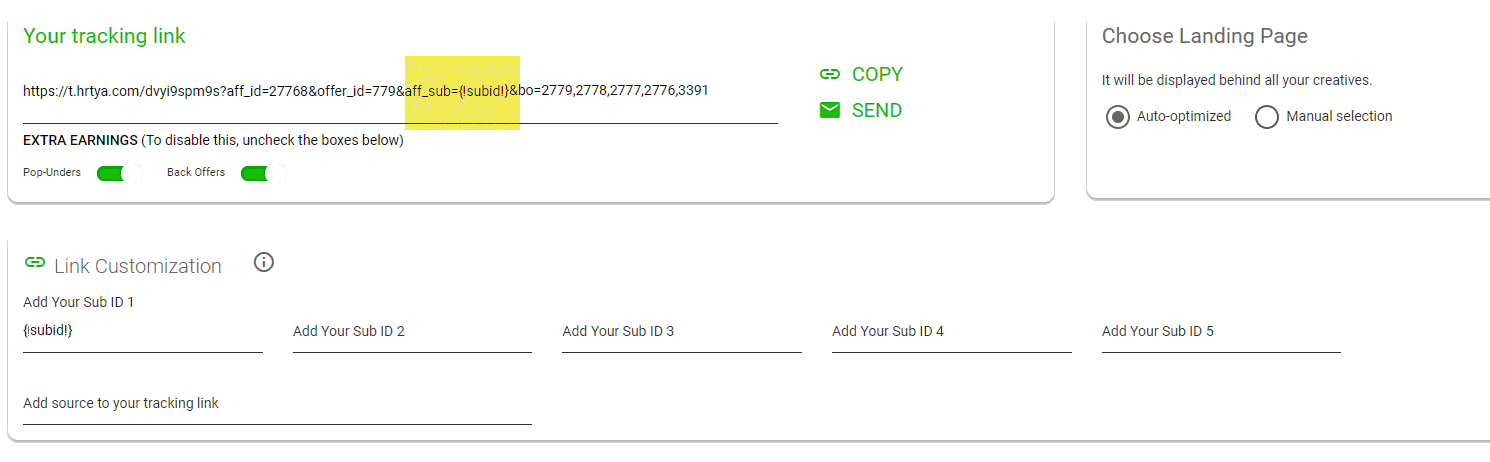
Step 3. Pass the unique subID to CrakRevenue
- Create a campaign in CPV Lab Pro as you normally do
Important: Use this option only if at Step 2 above you use
{!subid!}placeholder as Sub ID 1
- Go to CrakRevenue interface in the Your Tracking link section
- Copy the offer link (make sure it contains
aff_sub={!subid!}) - Go to the campaign page in CPV Lab Pro
- Paste the offer link in the offer section
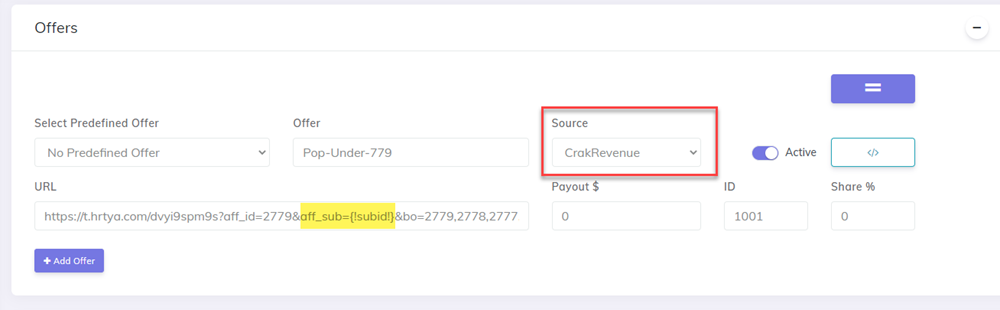
Step 4. Enter the Conversion Postback URL
- Also in the CrakRevenue interface go to the Postback Options section and enter the conversion postback URL provided in the Campaign Setup page with
{aff_sub}as the subID placeholder. - It should look like: https://cpvlabpro-domain/adclick.php?subid={aff_sub}&revenue={payout}
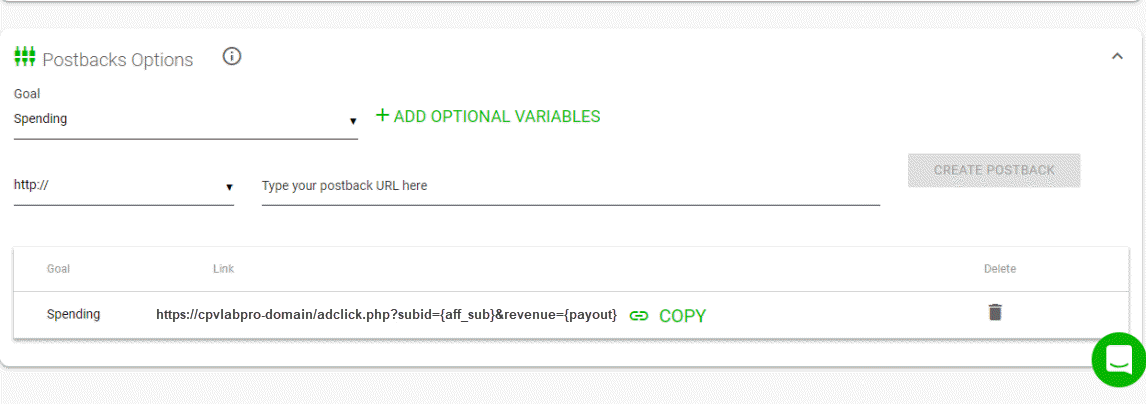
And this is all that needs to be done.
You will pass the unique subID for each visitor from CPV Lab Pro to CrakRevenue in the aff_sub parameter, then CrakRevenue will pass the converting subID back to CPV Lab Pro in the Postback URL call in the subid parameter.