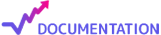2Performant Integration — fetch commissions automatically via API
What is 2Performant?
2Performant (opens new window) is a Romanian affiliate network that focuses on e-commerce offers.
Many advertisers use 2Performant for direct linking because it uses a Google-certified domain for its offer links.
Why integrate with CPV Lab / CPV One?
- 2Performant does not support Postback URLs. The only reliable way to import conversions and commissions is via the network API.
- With the integration, CPV Lab / CPV One automatically fetches commission data from 2Performant and attributes it to the correct offers and campaigns in your tracker.
- Revenue from 2Performant will appear in your reports (for example, in Offer Insights) so you can optimize by real earnings.
Quick overview
- Connects CPV Lab / CPV One to 2Performant via your credentials.
- Pulls commissions and payout data for your offers via API.
- Matches fetched revenue to the relevant campaigns/offers in CPV Lab.
- Shows the imported revenue in Offer Insights and campaign stats.

How to set up the 2Performant integration
Below is a step by step guide on how to setup the 2Performant integration.
Open CPV Lab / CPV One
- Go to Sources → API integrations in the tracker admin.
Add 2Performant integration
- Find 2Performant in the list of logos and click on it.
- Enter your credentials from 2Performant (Note: they will be encrypted and anytime you delete the integration, they will also be removed).
- Setup the integration and allow CPV Lab to connect.

- Confirm account & offer access
- After connecting, CPV Lab will create an integration with 2Performant
- Give a name for the integration
- Save it

- Start sync and verify data
- CPV Lab will pull recent commission records automatically for your offers.
- Wait a few hours to finish and then check Offer Insights or campaign-stats reports to see imported revenue.
Where to see imported revenue
- Offer Insights — revenue imported from 2Performant is shown per offer.
- Campaign Reports — when an imported offer is mapped to a campaign, revenue rolls up to campaign-level stats.
- Synchronization logs — check API sync logs for import history and error messages.
Link: Offer Insights

Security & privacy
- CPV Lab stores your 2Performant credentials securely and only uses them to fetch commission data. 2Performant doesn't allow an API key to be used, so your credentials are needed to connect to the API.
- Imported commission data is used for reporting and optimization inside your tracker only.
Example quick checklist
- [ ] Get 2Performant credentials.
- [ ] Go to Sources → API integrations in CPV Lab / CPV One.
- [ ] Connect 2Performant and enter credentials.
- [ ] Save the integration.
- [ ] Verify Offer Insights for revenue.